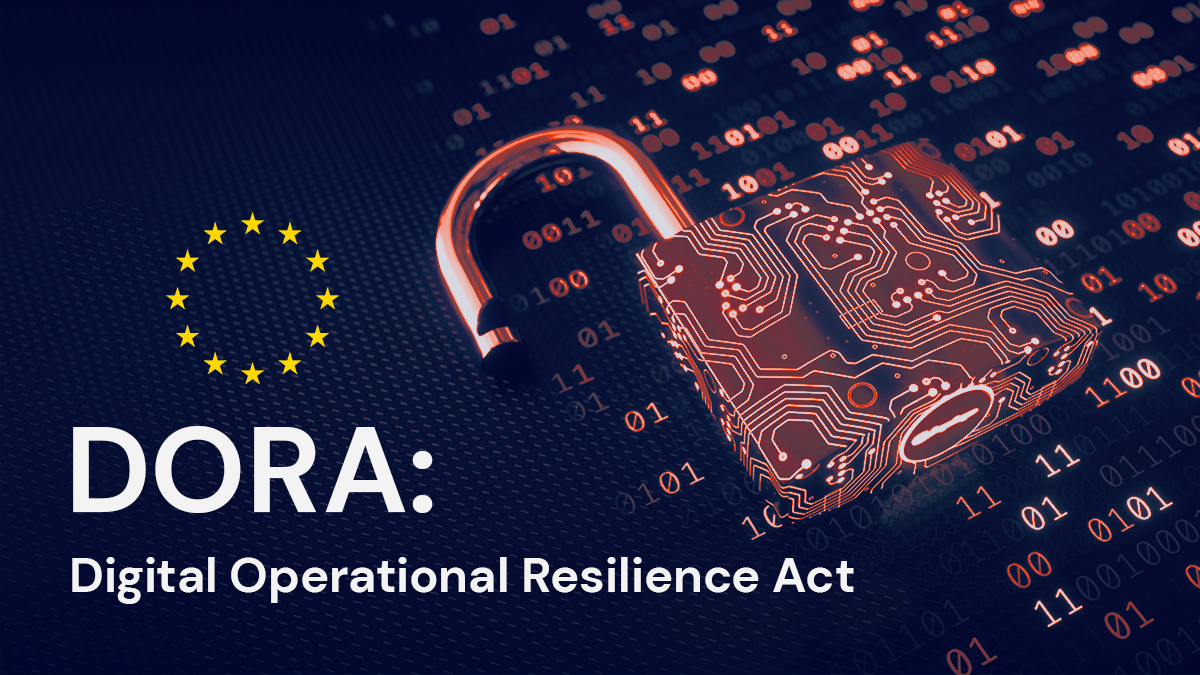Writen by
DORA - Digital operational testing program technical help
Article
Digital operational testing program
Here is the summary
- Conduct regular testing of ICT Systems
- Implement threat-led penetration testing
- Ensure resilience of critical systems
- Perform business continuity and disaster recovery testing
- Conduct scenario-based resilience testing
- Validate the effectiveness of resilience measures
- Schedule regular system tests
- Engage with third-party penetration testing experts
- Develop testing protocols for critical systems
Conduct regular testing of ICT Systems
We are now working on a general test strategy for the DORA reglementation. First let's get a look of the testing principles that we need to clarify for the ICT testing framework.
List of testing principles
Principle 1- Testing show presence of defects. Testing can show that defects are present, but cannot prove that there are no defects.
Principle 2 – Exhaustive testing is impossible You cannot test all the combinations possible in all the case. You need to determine all the priority testing before you start to create a testing actions plan.
Principle 3 – Early testing You need to implement the testing protocol as soon as you can in your development process. This is a way to optimise your testing process and don't loose your time to patch case that are not covered or where the test fail.
Principle 4 - Focus You need to adapt the testing effort based on your evaluated risk. Use your work with the rest criticity and likeness to adopt and enforce risks.
Principle 5 - Pesticide paradox If you perform the same test over and over again, it's "bad". The test will no longer be useful for your process plans. You need to update your test cases.
Principle 6 - Keep it simple All the testing documentation needs to be simple and practical. The meaning of this document is to help you to perform testing on all the system and not make you lose your time.
Principle 7 - Too much is too much Based on your system requirements and functions, you need to adapt and fine the balance between "not enough testing" and "too much testing". (Testing in a 'hardcore' way can just be made you loose time)
Test Levels
How can we define a test level? A test level is a group of test activities that is organised and managed together. Of course, test level is linked to the responsibilities in a project of maintenance.
There is a list of test levels:
| Test name | Test description |
|---|---|
| Unit test | Check if the code is compliant to functionalities and if the system can handle all the resources & requirement needed |
| Security test | There, you need to check security, with code review, pentesting and other security requirements |
| Backup & recovery test | You need to test your backup and check if you backup all needed data and you can recover them |
| Legal test | Did the software in compliant to law requirment ? |
| Technical test | Check if the software is working with acceptable performance and if this is maintainable |
Unit test
In the first case, this part is a "programming" one. This test is just a way to check if all the requirements of the product are respected.
| Action | Point owner | Description |
|---|---|---|
| Define the product specs | project manager | in this part, all product specifications need to be defined and explained to the developers |
| Code the application | developers | developers just implement all the previous specification into the software |
| Code testing | application testers | in this test, testers need to perform applation testing to check if the project requirement are really implemented or not |
Security Test Overview
Security testing can be cut into two parts and needs to be implemented due to the augmentation of the cybersecurity threat of this last year.
| Security Method | Quick Overview |
|---|---|
| Static Analysis | In this part, we perform security checks and scans on source code directly, not on running apps. We try to find vulnerabilities in the code itself. |
| Dynamic Analysis | For this, we need the app to be up, and we can perform what we commonly call "pentesting". We perform vulnerability scanning in the application itself and how it works. |
Static Analysis
| Tool | Description | Link |
|---|---|---|
| SonarQube | An open-source platform for continuous inspection of code quality to perform automatic reviews. | SonarQube |
| Checkmarx | Provides static application security testing (SAST) to identify vulnerabilities in the source code. | Checkmarx |
| Veracode | Offers cloud-based static analysis to find security flaws in code. | Veracode |
| Bandit | A tool designed to find common security issues in Python code. | Bandit |
Dynamic Analysis
| Tool | Description | Link |
|---|---|---|
| Burp Suite | A comprehensive set of tools for web application security testing, including scanning and vulnerability testing. | Burp Suite |
| OWASP ZAP | An open-source web application security scanner to find vulnerabilities in web applications. | OWASP ZAP |
| Nessus | A widely used vulnerability scanner that helps identify potential threats and vulnerabilities. | Nessus |
| Metasploit | A penetration testing framework that helps in identifying and exploiting vulnerabilities. | Metasploit |
| Nikto | An open-source web server scanner that checks for dangerous files, outdated server software, and other issues. | Nikto |
These tools and methods provide comprehensive security testing to identify and address vulnerabilities in both the source code and the running applications, helping to mitigate cybersecurity threats effectively.
Dynamic analysis needs to be performed by professional that will try their best to break into the software. Breaking into software is cool, but this need to be documented and if vulnerability is found, a meeting with developers team need to be performed to patch and explain why this vulnerability exist.
Extra: Implementing Security Testing with Automation Tools
Security testing is crucial in today's landscape of increasing cyber threats, and leveraging automated tools can significantly enhance the effectiveness of this process. Static analysis tools like SonarQube, Checkmarx, Fortify, Veracode, and Bandit allow for continuous inspection of code quality by performing automatic reviews directly on the source code. These tools identify vulnerabilities such as insecure coding practices, potential backdoors, and other security flaws before the code is deployed. While these tools provide a solid overview, they are not exhaustive and should be complemented by dynamic analysis.
Dynamic analysis, often referred to as penetration testing, involves examining the application in its running state. Tools like Burp Suite, OWASP ZAP, Nessus, Metasploit, and Nikto offer comprehensive scanning and vulnerability detection for web applications and networks. These tools can automatically identify issues like SQL injection, cross-site scripting (XSS), misconfigurations, and outdated software. Despite their capabilities, these tools are not perfect and should be part of a broader security strategy that includes manual testing and continuous monitoring. By integrating both static and dynamic analysis tools, organizations can achieve a more robust security posture, gaining valuable insights and an overview of potential vulnerabilities that need addressing.
See more: ISO 27001 Security in development and support processes
Backup and recovery test
Backend and recovery testing involves assessing the backup processes and recovery capabilities of an application or system to ensure data integrity and service availability in case of failures. This includes simulating data loss, server failures, and verifying that backup systems can restore data correctly and timely.
Why Conduct Backend and Recovery Tests?
- Data Integrity: Ensure data is not corrupted during backup and can be fully restored.
- Business Continuity: Minimize downtime and ensure services can be restored quickly.
- Compliance: Meet regulatory requirements for data protection and recovery.
- Risk Mitigation: Identify and address potential issues before they affect operations.
How to Conduct Backend and Recovery Tests ?
Plan the test:
- Define Objectives: What do you need to verify (e.g., data integrity, recovery time)?
- Scope: Which systems and data will be tested?
- Schedule: When will the tests be conducted to minimize impact?
Prepare the Environment
- Backup Systems: Ensure backup solutions are in place and configured correctly.
- Testing Tools: Set up tools needed for simulation and verification.
- Data: Prepare test data that mimics real-world usage.
Execute the test
- Simulate Failures: Deliberately cause failures (e.g., delete data, shut down servers).
- Trigger Backup Systems: Allow backup systems to perform their recovery processes.
- Monitor: Track the recovery process to ensure it completes as expected.
Check result
- Data Integrity Check: Ensure restored data matches the original.
- Performance Evaluation: Measure the time taken for recovery.
- Log Analysis: Review logs for errors or warnings.
Report and improve
- Document Findings: Record the test results and any issues encountered.
- Action Plan: Develop a plan to address identified issues.
- Retest: Conduct follow-up tests to ensure improvements are effective.
Tools for Backend and Recovery Testing
| Tool Name | Description | Link |
|---|---|---|
| AWS Backup | Fully managed service for automating backups across AWS services. | AWS Backup |
| Azure Backup | Scalable solution for backing up and restoring data in the Microsoft cloud. | Azure Backup |
| Veeam | Backup and recovery solutions for virtual, physical, and multi-cloud infrastructures. | Veeam |
| Acronis | Cyber protection solutions integrating backup, disaster recovery, and cybersecurity. | Acronis |
| Google Cloud Backup and DR | Google Cloud's service for backup and disaster recovery. | Google Cloud Backup and DR |
| Veritas NetBackup | Comprehensive data management solution for enterprise environments. | Veritas NetBackup |
| Commvault | Flexibilité, sécurité et récupération rapide | Commvault |
Below is a graphical representation of a typical backup recurrence schedule using multiple backup solutions. The graph illustrates daily, weekly, and monthly backups to ensure comprehensive coverage.
+------------------------------------------------------------+
| Backup Recurrence Graph |
+------------------------------------------------------------+
| D: Daily Backups | W: Weekly Backups | M: Monthly Backups |
+------------------------------------------------------------+
| Su | Mo | Tu | We | Th | Fr | Sa |
+------------------------------------------------------------+
| D | D | D | D | D | D | W |
+------------------------------------------------------------+
| Month End |
+------------------------------------------------------------+
| M |
+------------------------------------------------------------+
- Daily Backups (D): Incremental backups performed daily to capture changes since the last backup.
- Weekly Backups (W): Full backups performed weekly to provide a complete snapshot of the system.
- Monthly Backups (M): Full backups performed at the end of each month to archive a long-term snapshot.
This recurrence strategy ensures data is backed up regularly and can be recovered from multiple points in time, enhancing resilience against data loss.
Legal test
Implementing a legal testing procedure for your tools involves several steps to ensure compliance with relevant regulations and standards.
Resources and Tools for Legal Testing Procedure
| Name | Description | Website Link |
|---|---|---|
| Regulation Databases | Comprehensive databases for researching relevant regulations | Regulations.gov |
| Testing Laboratories | Certified labs that can perform various compliance tests | UL |
| Compliance Management Software | Software for managing and documenting compliance processes | ComplianceQuest |
| Standards Organizations | Organizations that provide access to various industry standards | ISO |
| Legal Consultation Services | Services offering legal advice and consultation for compliance | LegalZoom |
| Safety Testing Tools | Tools and equipment for conducting safety tests on products | TÜV SÜD |
| Performance Testing Tools | Software and tools for testing the performance of tools and products | Apache JMeter |
| Documentation Tools | Tools for creating and maintaining detailed documentation | Confluence |
Technical test
Maintaining a robust and high-performing software system is crucial for ensuring reliable and efficient operations. This document outlines the need for updating your software and the tools to monitor your codebase to comply with DORA (DevOps Research and Assessment) regulations.
Regular updates to your software are essential for the following reasons:
- Security: To patch vulnerabilities and protect against new threats.
- Performance: To enhance speed and efficiency, reducing latency and improving user experience.
- Compatibility: To ensure compatibility with new technologies and standards.
- Bug Fixes: To correct issues and improve stability.
- New Features: To incorporate new functionalities that provide additional value to users.
If you notice any of the following signs, it is time to consider updating your software:
- Performance Degradation: Noticeable slowdown or lag.
- Security Alerts: Notifications of vulnerabilities or breaches.
- Compatibility Issues: Problems integrating with new systems or software.
- High Error Rates: Frequent bugs or crashes.
- Outdated Features: Missing features compared to competitors.
Tools to Monitor Codebase:
| Name | Description | Website Link |
|---|---|---|
| Git | Helps track changes, collaborate with team members, and manage multiple versions of the code. | Git |
| GitHub | A platform for hosting repositories, managing issues, and facilitating code reviews. | GitHub |
| GitLab | A DevOps platform for managing repositories, CI/CD pipelines, and more. | GitLab |
| Bitbucket | A Git repository management solution for professional teams. | Bitbucket |
| Jenkins | Automates the build, testing, and deployment processes. | Jenkins |
| Travis CI | Provides CI services for building and testing code. | Travis CI |
| CircleCI | Offers CI/CD automation with customizable workflows. | CircleCI |
| SonarQube | Inspects code quality, detects bugs, and security vulnerabilities. | SonarQube |
| CodeClimate | Monitors code quality and technical debt. | CodeClimate |
| ESLint | Lints JavaScript code to find and fix problems. | ESLint |
| Prometheus | Collects and stores metrics to monitor application performance. | Prometheus |
| Grafana | Visualizes metrics collected by Prometheus. | Grafana |
| ELK Stack | Provides logging and search capabilities (Elasticsearch, Logstash, Kibana). | ELK Stack |
| Splunk | Analyzes and visualizes machine-generated big data. | Splunk |
| Selenium | Automates web browsers for testing web applications. | Selenium |
| JUnit | A framework for writing repeatable tests in Java. | JUnit |
| PyTest | A framework for testing Python code. | PyTest |
Adhering to a consistent update schedule and employing effective monitoring tools are key practices for maintaining software performance and security. By following these guidelines, you can ensure that your software remains reliable, efficient, and compliant with DORA regulations.
Implement threat-led penetration testing
Okay great, so now to be clear, what is TLPT ? Threat Led Penetration Testing, or TLPT, means testing from a realistic perspective. The goal of TLPT is to test how current threats can impact critical business functions. You use up-to-date and relevant threat intelligence as a basis for these tests. For example: a new form of phishing might be gaining traction. You then define a scenario integrating that threat, in consultation with the competent authority, and test if a company is resilient against this threat. As few people as possible should know about the test in advance.
And now you can ask yourself what is the difference between, TLPT or a normal pentesting. The question is not stupid, and the answer is simple. Pentest cover a scope, TLPT cover the entire organization.
In pratical terms, what does this mean ?
First, let's source DORA on the subject:
"Threat-led penetration testing (TLPT)" means a framework that mimics the tactics, techniques and procedures of real life threat actors perceived as posing a genuine cyber threat, that delivers a controlled, bespoke, intelligence-led (red team) test of the financial entity’s critical live production systems. – DORA, Article 3(17)
Then we can determine this points:
| Attack surface type | Description |
|---|---|
| Physical attack | that is all related to onsite physical intrusion |
| Human surface | which is related to all human social interaction. Direct target by social engineering, blackmail, phishing, etc. |
| Digital attack | of course, everything that can be targeted by a cyber attack |
What need to be done ?
As mensioned in the DORA RTS, there is the requirements for the tests:
- The test must cover "several or all critical or important functions" of the financial entity
- The scope is defined by the entity itself, but must be approved by the competent authorities;
- If third-party ICT services are included in the scope, the entity must take "take the necessary measures and safeguards to ensure the participation" of the service provider involved. Full responsibility remains with the entity.
- Testing must be performed on live production systems, I don't care if this is a critical function, test it, break it, a hacker will not say "how, this is a critical function I will not scan it"...
- A test must be carried out at least every 3 years. The competent authorities may reduce or increase this frequency for a given entity, according to its risk profile or operational circumstances.
- On completion of the test, the financial entity must submit to the competent authorities a summary of the relevant findings, corrective action plans, and documentation demonstrating that the test has been run in accordance with the requirements.
- In return, the authorities issue an attestation in order "to allow for mutual recognition of threat-led penetration tests between competent authorities".
What should be the duraton of a TLPT ?
This question is difficult to answer precisely, as the duration of a TLPT will depend on its scope and the complexity of the entity targeted. Nevertheless, the ESAs’ draft technical standards provide for various deadlines which, taken together, make it reasonable to expect a TLPT to last from 6 to 12 months.
For example, the scope specification document must be returned to the TLPT authority within six months of receipt of the obligation to carry out a test. As for the active testing phase (Red Teaming), it must not be shorter than 12 weeks. We’ll come back to the details of each phase in a moment.
What are the different phases of a TLPT ?
| Phase name | Phase description |
|---|---|
| Preparation | During that phase, the entity under testing must form all the team and determine the role of each actor. The TPLT scope must be defined as well. Don't forget to setup communication channel and a code name |
| Testing | Threat Intelligence scenarios, execution of these scenarios |
| Closure | The closure phase begins at the end of the active testing phase, and consists mainly of the drafting of various reports |
The Threat Intelligence Phase
The testing phase starts by creating Threat Intelligence scenarios that will be utilized in the TLPT. The threat intelligence provider must propose several scenarios, which differ according to the threat actors identified and the associated tactics, techniques and procedures, and must target each of the critical or important functions.
Three scenarios are to be selected by the Control Team, based on:
- The threat intelligence provider's recommendation and the nature of every scenario are both based on threats.
- The input provided by the test managers;
- The testers' expert judgment determines whether the proposed scenarios can be executed.
- The financial entity's size, complexity, and overall risk profile, as well as its services, activities, and operations, must be taken into account.
It is necessary to compile these scenarios into a Threat Intelligence report that is sent to the TLPT authority for validation.
The Red Teaming Phase
Once the choice of scenarios has been made, it’s time to move on to the active testing phase, i.e. Red Teaming.
Testers must draw up a "Red Team Test Plan", which is basically a detailed plan of the attacks to be carried out. This plan must, of course, be based on the scope specification document, and on the TI scenarios selected. The exact content of this plan is detailed in Appendix IV of the ESAs’ draft standards, which we recommend you consult.
The Red Team test plan must be validated by the entity’s internal Control Team, as well as by the TLPT authority.
Next comes the active testing phase — the execution of the attacks — which must be proportionate to the scope and complexity, and last a minimum of 12 weeks.
Throughout the active testing phase, testers must report at least once a week to the Control Team and the TLPT Cyber Team on the progress of the operation. The test can only be brought to an end with the agreement of all parties involved — the internal Control Team, the testers, the TI provider and the TLPT authority.
(The full content of the testing phase is detailed in Article 7 of the ESAs’ draft RTS)
Ensure resilience of critical systems
1. Risk Assessment and Management
1.1 Identify Critical Assets
Begin by determining which components of the system are essential for the bank's operations. This includes identifying hardware, software, data, and personnel that are crucial for maintaining normal business functions.
Example: For a bank, critical assets might include the core banking software, customer databases, ATMs, online banking platforms, and critical staff such as IT support and cybersecurity teams.
1.2 Analyze Potential Threats
Assess potential threats that could impact these critical assets. Consider both external and internal threats, including natural disasters, cyber-attacks, hardware failures, insider threats, and human errors.
Example: Potential threats for a bank could include cyber-attacks (e.g., DDoS attacks, phishing, malware), natural disasters (e.g., floods, earthquakes), power outages, data breaches, and insider fraud.
1.3 Evaluate Impact
Understand the consequences of these threats materializing. Evaluate the impact on the bank’s operations, finances, reputation, and regulatory compliance. This includes both immediate effects and long-term repercussions.
Example: A successful cyber-attack could lead to financial losses, theft of customer data, legal penalties, loss of customer trust, and damage to the bank's reputation. A power outage could disrupt ATM services and online banking, causing inconvenience to customers and potential financial loss.
1.4 Mitigation Strategies
Develop strategies to reduce the likelihood and impact of identified risks. This involves implementing measures to prevent risks from occurring and preparing for a swift recovery if they do.
-
Example: Mitigation strategies for a bank could include:
-
Cybersecurity Measures:
- Implementing multi-factor authentication (MFA) to secure access to sensitive systems.
- Conducting regular security audits and vulnerability assessments.
- Deploying advanced intrusion detection and prevention systems (IDPS).
-
Data Backup and Recovery:
- Regularly backing up critical data and storing copies in multiple secure locations.
- Developing and testing a robust disaster recovery plan to restore operations quickly after an incident.
-
Physical Security:
- Enhancing security at data centers with biometric access controls, surveillance cameras, and security personnel.
- Ensuring that ATMs are located in secure areas with surveillance and anti-tampering measures.
-
Employee Training:
- Conducting regular training sessions on cybersecurity awareness to prevent phishing and social engineering attacks.
- Educating employees on emergency procedures and incident response plans.
-
Business Continuity Planning:
- Establishing a business continuity plan (BCP) that includes detailed procedures for maintaining operations during a crisis.
- Conducting regular BCP drills to ensure staff are prepared to respond effectively.
-
Redundancy and Diversification:
- Implementing redundant systems for critical operations to ensure continuity if one system fails.
- Diversifying data storage locations to minimize the impact of a localized disaster.
-
By systematically identifying critical assets, analyzing potential threats, evaluating their impact, and developing robust mitigation strategies, a bank can significantly enhance its resilience against various risks. This comprehensive approach ensures that the bank is prepared to prevent, respond to, and recover from incidents that could disrupt its operations.
2. Redundancy and Fault Tolerance
Redundancy and Fault Tolerance are key concepts in designing systems that are resilient to failures and ensure continuous operation.
Importance of Redundancy and Fault Tolerance:
Here's a detailed explanation of these concepts and their importance:
- Redundant Components: Implement duplicate components to take over in case of failure.
- Load Balancing: Distribute workloads across multiple systems to prevent overloading.
- Failover Mechanisms: Ensure systems can automatically switch to backup components when needed.
Table with tools list
This tables contain a list of tools that can be used to implement redundancy and fault tolerance in a system. Sure! Here is the information presented in a table format:
Tools and Technologies for Redundancy and Fault Tolerance
| Category | Name | Description | Website Link |
|---|---|---|---|
| Load Balancers | HAProxy | A high-performance TCP/HTTP load balancer that distributes workloads across multiple servers. | HAProxy |
| Database Replication | MySQL Replication | A feature of MySQL that allows data from one database server to be copied to another in real-time. | MySQL Replication |
| Cloud-Based Redundancy | AWS Elastic Load Balancing | Distributes incoming application traffic across multiple targets in one or more Availability Zones. | AWS Elastic Load Balancing |
| Fault-Tolerant Storage | RAID | A data storage virtualization technology combining multiple physical disks for data redundancy. | RAID Technology |
| High Availability Clusters | Pacemaker | An open-source high-availability resource manager that detects and recovers from node and resource failures. | Pacemaker |
| Distributed File Systems | Hadoop HDFS | A distributed file system designed for large data sets, providing high throughput access to data. | Hadoop HDFS |
| Virtualization | VMware vSphere | A server virtualization platform offering a resilient, scalable, and secure environment. | VMware vSphere |
| Kubernetes | Kubernetes | An open-source container orchestration platform that automates the deployment, scaling, and management of containerized applications. | Kubernetes |
| Network Redundancy | Spanning Tree Protocol (STP) | A network protocol that ensures a loop-free topology for Ethernet networks, preventing network loops. | STP Protocol |
| Power Redundancy | Uninterruptible Power Supply (UPS) | A device that provides emergency power to a load when the input power source fails. | UPS Systems |
3. Robust System Architecture
Robust System Architecture
Robust system architecture refers to the design and structure of a system that ensures it can withstand failures, adapt to changes, and maintain operational integrity under varying conditions. It involves several key principles and components:
- Modular Design
The system is structured into independent modules or components, each responsible for specific functions. This modularity allows for easier maintenance, scalability, and fault isolation.
- Benefits: Facilitates easier upgrades, enhances fault isolation (affecting only specific modules), and promotes reusability of components across different parts of the system.
- Example: In a robust banking system, modules might include separate components for customer management, transaction processing, and security, allowing upgrades or fixes to be applied without affecting the entire system.
- Scalability
The system is designed to handle increased loads and resources without compromising performance or availability. Scalability can be achieved vertically (adding more resources to a single server) or horizontally (adding more servers to distribute load).
- Benefits: Ensures that the system can grow with increasing demands, maintains responsiveness during peak usage periods, and supports future growth without significant redesign.
- Example: A banking system that can scale horizontally might add more servers to handle increased customer transactions during holidays or promotional periods without impacting service quality.
- Interoperability
The ability of different system components or modules to work together seamlessly, regardless of differences in technology, protocols, or platforms.
- Benefits: Allows for integration with third-party services or legacy systems, facilitates data exchange between systems, and supports interoperability standards for seamless communication.
- Example: A robust banking system should be able to integrate with payment gateways, credit scoring systems, and regulatory reporting systems while maintaining data integrity and security.
- Reliability and Availability
Ensuring that the system operates continuously without failure and is accessible to users when needed. Reliability refers to consistent performance over time, while availability ensures the system is accessible whenever required.
- Benefits: Reduces downtime and service disruptions, maintains customer trust and satisfaction, and supports critical business operations without interruptions.
- Example: A reliable and available banking system includes redundant servers, automated failover mechanisms, and disaster recovery plans to minimize downtime during hardware failures or natural disasters.
- Security
Incorporating measures to protect the system and its data from unauthorized access, breaches, or cyber-attacks. Security encompasses authentication, authorization, encryption, and monitoring.
- Benefits: Safeguards sensitive customer information, prevents financial fraud or data breaches, and ensures compliance with regulatory requirements.
- Example: A robust banking system employs multi-factor authentication (MFA), encryption of sensitive data (both at rest and in transit), and continuous monitoring for suspicious activities or anomalies.
- Flexibility and Adaptability
The system's ability to adapt to changing requirements, technologies, or business environments without requiring major redesign or disruption.
- Benefits: Facilitates innovation and quick adaptation to market changes, supports agile development practices, and allows for iterative improvements based on user feedback.
- Example: A flexible banking system might incorporate APIs for easy integration with fintech applications or support new payment methods as they emerge in the market.
Implementation Tools and Technologies
Implementing a robust system architecture often involves using a combination of technologies and tools tailored to specific requirements. Here are some examples:
- Microservices Architecture: Allows for modular development and deployment of independent services.
- Containerization: Using Docker or Kubernetes for scalable and portable deployment.
- Service-Oriented Architecture (SOA): Facilitates interoperability and reusability of services.
- Message Brokers: Such as RabbitMQ or Apache Kafka for reliable communication between distributed components.
- Cloud Computing Platforms: Like AWS, Azure, or Google Cloud for scalability, reliability, and disaster recovery capabilities.
- DevOps Practices: Automating deployment pipelines, continuous integration, and continuous delivery (CI/CD) to ensure reliability and scalability.
- Monitoring and Logging Tools: Such as Prometheus, ELK Stack (Elasticsearch, Logstash, Kibana), or Splunk for real-time visibility and proactive issue resolution.
By focusing on these principles and leveraging appropriate technologies, you can design and maintain robust system architectures that are resilient, scalable, secure, and adaptable to meet evolving business needs and challenges.
4. Regular Testing and Drills
Regular Testing and Drills are critical components of ensuring the resilience of a system. Here's a detailed explanation followed by a table of tools that can be used for implementation:
Regular testing and drills involve conducting systematic exercises and tests to assess the readiness, response, and recovery capabilities of a system in various scenarios. This proactive approach helps identify weaknesses, validate procedures, and train personnel to effectively handle incidents or disruptions.
- Stress Testing
Simulates high-load conditions to evaluate system performance, scalability limits, and identify potential bottlenecks under stress.
- Benefits: Ensures the system can handle peak loads without degradation, identifies performance optimization opportunities, and validates scalability measures.
- Example: A stress test for a banking system might simulate heavy transaction volumes to ensure servers and databases can handle increased customer activity during peak times.
- Disaster Recovery Drills
Simulates real-world disaster scenarios (e.g., data center outage, cyber-attack) to validate the effectiveness of disaster recovery plans (DRP) and business continuity procedures.
- Benefits: Tests the readiness of backup systems and data recovery processes, trains personnel on their roles and responsibilities during a crisis, and identifies gaps in the DRP for improvement.
- Example: A disaster recovery drill for a bank might involve switching operations to a backup data center and testing the recovery of critical systems and data within specified recovery time objectives (RTOs).
Incident Response Plans
Formalized procedures outlining steps to detect, respond to, and recover from security incidents or operational disruptions promptly and effectively.
- Benefits: Minimizes the impact of incidents on operations and customer service, reduces downtime, preserves data integrity, and enhances the organization's resilience against cyber threats.
- Example: An incident response plan for a bank outlines steps for identifying a cyber-attack, isolating affected systems, containing the threat, and restoring services while complying with regulatory requirements.
Implementation Tools and Technologies
| Name | Description | Website Link |
|---|---|---|
| Apache JMeter | Open-source tool for performance testing to simulate load on various protocols (HTTP, FTP, JDBC, etc.) and measure system response under stress. | Apache JMeter |
| Gatling | Open-source load testing framework based on Scala for web applications, providing detailed performance metrics and reports. | Gatling |
| AWS CloudFormation | Infrastructure as Code (IaC) service by AWS to automate the deployment and management of AWS resources, facilitating consistent and repeatable testing environments. | AWS CloudFormation |
| Docker | Platform for containerization to create, deploy, and manage containers for testing environments that are portable and consistent across different platforms. | Docker |
| Selenium | Open-source tool for automating web application testing across different browsers and platforms, facilitating regression testing and user interface validation. | Selenium |
| Postman | API development and testing tool to create and automate API tests, supporting testing workflows, performance monitoring, and collaboration. | Postman |
Regular testing and drills are essential for maintaining the resilience of critical systems by identifying vulnerabilities, validating contingency plans, and training personnel to respond effectively to incidents. By utilizing appropriate tools and technologies, organizations can ensure their systems are well-prepared to handle unexpected disruptions and maintain continuity of operations.
5. Continuous Monitoring and Maintenance
Continuous Monitoring and Maintenance involve the proactive and ongoing oversight of a system's performance, security, and operational integrity. This involves real-time monitoring, analysis of system metrics, and regular maintenance activities to prevent issues before they escalate.
System Health Monitoring
Continuous monitoring of system components, network traffic, and application performance metrics to detect anomalies, identify potential issues, and ensure optimal operation.
- Benefits: Early detection of performance degradation or security breaches, proactive response to potential issues, and optimization of system resources.
- Example: Monitoring CPU and memory usage, network latency, disk space utilization, and application response times in a banking system to ensure smooth operations.
- Regular Updates and Patching
Applying updates, security patches, and software upgrades regularly to mitigate vulnerabilities, address bugs, and improve system reliability and security.
- Benefits: Enhances system security against emerging threats, ensures compatibility with new technologies, and maintains compliance with regulatory requirements.
- Example: Regularly updating operating systems, databases, and application software in a bank's IT infrastructure to protect against security vulnerabilities.
- Proactive Maintenance
Scheduled activities such as hardware inspections, performance tuning, and database optimizations to prevent hardware failures, optimize system performance, and ensure data integrity.
- Benefits: Reduces the risk of unexpected downtime, extends the lifespan of hardware components, and improves overall system reliability.
- Example: Conducting routine checks on server hardware, cleaning dust filters, replacing aging components, and optimizing database indexes in a banking environment.
Dedicated tools
| Name | Description | Website Link |
|---|---|---|
| Nagios | Open-source monitoring tool for system, network, and infrastructure monitoring, providing alerts and notifications for network and system administrators. | Nagios |
| Prometheus | Open-source monitoring and alerting toolkit designed for reliability and scalability, with a focus on metrics collection and analysis. | Prometheus |
| ELK Stack (Elasticsearch, Logstash, Kibana) | Combination of open-source tools for log management (Logstash), search and analytics (Elasticsearch), and visualization (Kibana), providing insights into system performance and security. | ELK Stack |
| Ansible | Automation tool for configuration management, application deployment, and task automation, facilitating consistent and repeatable maintenance tasks. | Ansible |
| Graylog | Open-source log management platform for collecting, indexing, and analyzing log data, offering real-time monitoring and alerting capabilities. | Graylog |
| Zabbix | Open-source network monitoring software for monitoring the availability and performance of servers, network devices, and other IT resources. | Zabbix |
6. Stakeholder Communication
Stakeholder communication refers to the process of exchanging information and maintaining effective dialogue with individuals or groups who have a vested interest or impact on a project, organization, or system. This communication is essential for ensuring transparency, building trust, managing expectations, and fostering collaboration among all involved parties.
Importance of Stakeholder Communication
-
Transparency and Trust: Effective communication builds trust by keeping stakeholders informed about project progress, challenges, and decisions. Transparency reduces uncertainty and fosters a positive relationship between stakeholders and the organization.
-
Managing Expectations: Clear communication helps set realistic expectations regarding timelines, outcomes, and potential risks. When stakeholders have accurate information, they can make informed decisions and adjust their expectations accordingly.
-
Alignment of Goals: Communication ensures that all stakeholders understand the project goals, objectives, and strategic direction. This alignment promotes unity of purpose and helps maintain focus on achieving shared outcomes.
-
Issue Resolution: Open communication facilitates the identification and resolution of issues or conflicts that may arise during project execution. Stakeholders can provide valuable insights and collaborate on finding solutions.
-
Risk Management: Regular updates and communication enable stakeholders to assess risks and contribute to risk management strategies. This proactive approach minimizes surprises and prepares stakeholders to respond effectively to challenges.
External Communication Systems
In some cases, effective stakeholder communication may require utilizing external communication systems or platforms. These systems provide secure and efficient channels for sharing information with external stakeholders, such as clients, customers, regulatory bodies, and the public. Examples include:
-
Email Newsletters: Regular updates and newsletters sent via email to stakeholders to inform them about project milestones, achievements, and upcoming events.
-
Web Portals: Secure web portals or intranet sites where stakeholders can access project information, reports, and relevant documents in real-time.
-
Social Media: Platforms like LinkedIn, Twitter, or Facebook used to engage with a wider audience and share updates about organizational activities and achievements.
-
Press Releases: Official statements issued to media outlets to announce significant developments, organizational changes, or responses to public inquiries.
-
Customer Relationship Management (CRM) Systems: Software systems that manage interactions with current and potential customers, ensuring effective communication and customer satisfaction.
Example Scenario
In a banking environment, effective stakeholder communication is crucial for maintaining trust and transparency with customers, regulatory authorities, shareholders, and employees. Regular updates on financial performance, regulatory compliance, security measures, and customer service enhancements are essential. External communication systems such as secure client portals, regulatory reporting platforms, and social media channels may be utilized to disseminate information and engage stakeholders effectively.
By prioritizing stakeholder communication and leveraging appropriate communication systems, organizations can enhance stakeholder relationships, mitigate risks, and support the overall success of projects and initiatives.
Perform business continuity and disaster recovery testing
Importance of Testing a Disaster Recovery Plan
Creating detailed business continuity disaster recovery (BCDR) plans is one of the most critical tasks for any managed service provider (MSP). These plans ensure that your clients are prepared for disruptive events. To delve deeper into solutions that cover all necessary bases, watch our on-demand webinar, BDR + NOC: Backup Your Data Better.
Having a BCDR plan is a good start, but have you tested it recently?
BCDR plans are not a "set it and forget it" endeavor. As threats evolve, technologies change, and unexpected issues arise, even the most comprehensive plan can reveal serious flaws during an actual event. Regular and thorough testing is essential to ensure the effectiveness of your plan.
BCDR testing involves conducting exercises and simulations to uncover any gaps, vulnerabilities, or unforeseen issues. Key aspects typically include:
- Defining and Designing Scenarios: Align scenarios with possible real-world threats such as cyberattacks or natural disasters.
- Creating a Detailed Testing Plan: This plan should outline objectives, scope, methodologies, personnel, timelines, logistics, and success criteria.
- Post-Testing Assessment and Analysis: Identify areas for improvement and lessons learned.
Assessing communication and coordination processes at every step is also critical. This includes notifications, employee responsibilities, and escalation procedures. Ensure all organizational stakeholders understand their roles and responsibilities and know how to share and receive information during a crisis, such as using instant messaging if the email system is down.
Failing to test a BCDR plan can have severe consequences for both you and your clients, including:
- Data loss
- Downtime
- Loss of professional reputation and credibility
- Significant financial costs
The loss of customer trust can be catastrophic. Current clients may seek another provider, and a damaged reputation can deter potential customers. To ensure your clients can survive disasters, cyberattacks, or other incidents, make testing an integral part of BCDR planning and readiness. This approach not only enhances their resilience against evolving threats but also builds your professional credibility.
BCDR Testing Goals
Establishing clear goals for Business Continuity and Disaster Recovery (BCDR) testing is essential for aligning tests with overall business objectives. Key goals to consider include:
- Recovery Point Objectives (RPOs): Determine the acceptable amount of data loss before restoration begins.
- Recovery Time Objectives (RTOs): Define the acceptable amount of time before services must be restored.
Additional goals for BCDR testing should focus on:
- Integrity and Availability of Recovered Data: Ensure that data recovery maintains its integrity and is available for use.
- Functionality and Performance of Recovered Systems and Applications: Verify that recovered systems and applications operate correctly and meet performance standards.
- Feedback from Personnel and Other Users: Collect and analyze feedback from users interacting with the recovered systems to identify issues and areas for improvement.
- Comparison with Previous BCDR Tests: Evaluate results against previous tests to track progress and identify recurring issues.
These objectives will vary for each customer. To define appropriate goals and desired outcomes, you should:
- Collaborate with Key Stakeholders: Engage executive leadership, IT teams, and departmental managers to understand their specific needs and expectations.
- Consider Budget and Resources: Ensure that goals are realistic given the available budget and resources.
- Emphasize Continuous Improvement: Use test results to continuously refine and enhance the BCDR plan.
By setting these goals, you can ensure that BCDR tests are comprehensive, effective, and aligned with the business needs of your clients.
Types of BCDR Testing
Various types of Business Continuity and Disaster Recovery (BCDR) testing offer unique benefits and drawbacks. The suitability of each type depends on factors such as the organization's size, nature, available resources, and the stage of BCDR testing. Here are the primary types of BCDR testing:
Tabletop Exercises
These involve real-time discussions with organizational leaders and critical role players in the BCDR plan. The group examines the plan, explores different scenarios, and ensures that all business units are accounted for.
- Pros:
- Requires limited resources.
- Provides an opportunity to ask questions and enhance knowledge.
- Supports cross-departmental communication and coordination.
- Cons:
- Since the test is "on paper," there is no chance to validate technical aspects or see how it plays out in practice.
Best Suited For: The beginning stages of the BCDR process. Tabletop exercises can also be an effective training tool.
Walk-throughs
In walk-through BCDR testing, the team faces a specific type of disruptive event, and each member goes through their individual roles and responsibilities to identify any gaps or inefficiencies.
- Pros:
- Provides a comprehensive evaluation of the entire plan to find bottlenecks or other inefficiencies.
- Allows team members to share expertise and gain an overview of the entire BCDR process.
- Cons:
- Does not provide technical or practical validation.
Best Suited For: Preliminary stages of the testing process.
Other Types of BCDR Testing
Simulation Tests
These tests mimic real-world scenarios to evaluate the effectiveness of the BCDR plan. They involve actual system and process testing to see how the plan performs under simulated conditions.
- Pros:
- Provides practical validation of technical aspects.
- Helps identify how well systems, processes, and personnel perform in a simulated disaster.
- Cons:
- Can be resource-intensive and disruptive to normal operations.
- Requires careful planning to avoid unnecessary risks.
Best Suited For: Intermediate stages of the BCDR testing process to validate technical capabilities.
Parallel Tests
In parallel tests, backup systems are activated, and critical data and applications are restored to these systems to ensure they function correctly without disrupting normal business operations.
- Pros:
- Ensures backup systems can handle the load and function as expected.
- Minimizes risk to live systems and operations.
- Cons:
- Can be resource-intensive and may require additional infrastructure.
- Limited in scope compared to full-scale disaster recovery tests.
Best Suited For: Advanced stages of BCDR testing to verify the readiness of backup systems.
Full Interruption Tests
These tests involve a complete shutdown of primary systems and switching over to backup systems to simulate a real disaster scenario fully.
- Pros:
- Provides the most accurate assessment of the BCDR plan's effectiveness.
- Tests the organization's ability to manage an actual disaster.
- Cons:
- Highly disruptive to normal operations.
- Requires significant resources and careful planning to mitigate risks.
Best Suited For: Final stages of BCDR testing to ensure complete readiness for a real disaster.
Selecting the appropriate type of BCDR testing is crucial for ensuring a robust and effective disaster recovery plan. Each type of test serves a specific purpose and stage in the BCDR process, contributing to comprehensive disaster preparedness.
Levels of BCDR Testing for MSPs
A comprehensive Business Continuity and Disaster Recovery (BCDR) testing strategy for Managed Service Providers (MSPs) involves checking systems at various levels of depth to ensure all aspects function as expected. Here are the different levels of testing:
1. Data Verification
Data verification ensures that the BCDR plan has made consistent and accurate backups of original data files and that the data is recoverable.
- Pros:
- Validates data integrity, providing confidence in data restorability.
- Cons:
- Requires validation across different systems, databases, or physical locations, which can be complex.
- Some techniques may miss subtle variations, especially in complex files.
2. Database Mounting
Database mounting tests whether a database backup can read data and perform basic functions.
- Pros:
- Offers realistic testing in an environment that simulates actual recovery.
- Enables testing of applications reliant on the database.
- Cons:
- Mounting the backup may impact primary systems.
- Ensuring data consistency between the backup and original database can be challenging.
3. Single Machine Boot Verification
Single machine boot verification tests if a server can be rebooted after going down.
- Pros:
- Allows testing of individual systems or machines, isolating recovery issues.
- Quick to perform, easy to incorporate into testing.
- Cons:
- Only tests the server's booting process, not the applications or data on it.
4. Runbook Testing
Runbook testing evaluates the functionality and efficiency of step-by-step recovery procedures.
- Pros:
- Exposes weaknesses or vulnerabilities in recovery processes.
- Familiarizes team members with their BCDR responsibilities.
- Demonstrates compliance with audit rules, industry regulations, and other requirements.
- Cons:
- Conducted in a controlled environment, may not reflect the complexities and pressures of an actual event.
5. Recovery Assurance
Recovery assurance is the most advanced level of BCDR testing, involving hardware components, applications, service level agreements, and diagnostics to evaluate the successful recovery of critical systems, applications, and data.
- Pros:
- Provides the highest level of confidence in BCDR plan success.
- Cons:
- Requires significant time, personnel, and infrastructure.
Advising Customers on BCDR Testing Levels
When advising customers on the appropriate levels of BCDR testing, consider the following factors:
- Business Requirements:
- Identify the priority of critical systems.
- Determine the organization's tolerance for downtime.
- Risks and Impact:
- Assess the potential impact of disruptive events on the business.
- Budget and Resources:
- Evaluate budget and resource constraints.
- Compliance and Regulations:
- Ensure compliance with industry regulations and audit requirements.
- Growth and Expansion Plans:
- Consider the customer’s future growth and expansion plans.
Conduct a scenario based resiliency testing
Introduction
Resiliency testing is a type of software testing that focuses on ensuring an application can recover from failures and continue operating under various adverse conditions. It is essential for systems requiring high availability and reliability.
Purpose
The primary goal is to evaluate how well a system can withstand and recover from unexpected disruptions, ensuring minimal downtime and data loss.
Key Components
- Scenarios: Pre-defined situations that simulate potential disruptions.
- Metrics: Measurements to evaluate system performance during and after disruptions.
- Tools: Software and methodologies used to implement and monitor tests.
Steps for Conducting Scenario-Based Resiliency Testing
1. Define Resiliency Objectives
- Availability: Ensure the system remains operational.
- Performance: Maintain acceptable performance levels.
- Data Integrity: Protect against data loss and corruption.
- Recovery Time: Minimize downtime and recovery duration.
2. Identify Critical Scenarios
- Hardware Failures: Simulate disk crashes, network failures, etc.
- Software Failures: Introduce bugs, memory leaks, database crash, etc.
- Network Issues: Test latency, packet loss, etc.
- Load Variations: Spike in user activity, DDoS attacks, etc.
3. Create Test Plans
- Develop Scripts: Automate failure injection and recovery processes.
- Set Baselines: Establish normal operating conditions for comparison.
- Prepare Monitoring: Implement tools to observe system behavior and gather metrics.
4. Execute Tests
- Controlled Environment: Start in a staging environment before production.
- Simulate Failures: Introduce disruptions based on identified scenarios.
- Monitor Responses: Collect data on system performance and recovery.
5. Analyze Results
- Compare Against Baselines: Identify deviations from normal conditions.
- Evaluate Metrics: Focus on downtime, data integrity, and performance.
- Identify Weaknesses: Highlight areas needing improvement.
6. Implement Improvements
- Refine System Architecture: Enhance redundancy and fault tolerance.
- Optimize Code: Fix bugs, improve resource management.
- Update Processes: Enhance monitoring and incident response protocols.
Example Scenario
Scenario: Database Server Crash
Objective: Test the system’s ability to recover from a database server crash.
Steps:
- Simulate a crash of the primary database server.
- Measure the time taken for the backup server to take over.
- Monitor application performance during the switchover.
- Verify data integrity after recovery.
Expected Outcomes:
- Minimal downtime (e.g., less than 30 seconds).
- No data loss or corruption.
- Acceptable performance levels during and after recovery.
Conclusion
Scenario-based resiliency testing is crucial for ensuring that systems can handle disruptions effectively. By defining clear objectives, identifying critical scenarios, and systematically testing and analyzing results, organizations can enhance their systems' robustness and reliability.
Further Reading
Validate the effectiveness of resilience measures
The Digital Operational Resilience Act (DORA) aims to ensure that financial institutions in the EU can withstand, respond to, and recover from all types of ICT-related disruptions and threats. As part of this, defining and setting up Recovery Time Objectives (RTO) and Recovery Point Objectives (RPO) are critical elements.
RTO and RPO
Understanding RTO and RPO
RTO (Recovery Time Objective):
- The maximum acceptable length of time that an application, system, or service can be down after a failure or disaster occurs.
- It dictates how quickly you need to recover to avoid unacceptable consequences.
RPO (Recovery Point Objective):
- The maximum acceptable amount of data loss measured in time.
- It specifies how much data you can afford to lose in terms of time (e.g., data generated in the last 5 minutes, 1 hour, etc.)
Steps to Set Up RTO/RPO
- Identify Critical Business Functions:
- List all business processes and categorize them based on their criticality to business operations.
- Example: Core banking services, payment processing, and customer data management are critical functions.
- Risk Assessment and Business Impact Analysis (BIA):
- Conduct a risk assessment to identify potential threats and their impacts on critical functions.
- Perform BIA to understand the impact of downtime and data loss on each critical business function.
- Example: Downtime in payment processing could lead to significant financial loss and customer dissatisfaction.
- Define RTO and RPO Values:
- Based on the BIA, determine acceptable downtime (RTO) and data loss (RPO) for each critical function.
- Example:
- Payment Processing System:
- RTO: 2 hours (maximum acceptable downtime)
- RPO: 10 minutes (maximum acceptable data loss)
- Justify the Values:
- Justify the RTO and RPO values by analyzing the cost of downtime, customer impact, regulatory requirements, and financial consequences.
- Example:
- Payment Processing System:
- RTO of 2 hours is justified as longer downtime would disrupt customer transactions, leading to loss of trust and potential regulatory penalties.
- RPO of 10 minutes is justified as it ensures minimal data loss, maintaining transaction integrity and customer confidence.
- Implement Measures to Meet RTO and RPO:
- Develop and implement strategies to achieve the defined RTO and RPO. This may include:
- High availability setups
- Data replication
- Regular backups
- Disaster recovery plans
- Example: Implementing a hot site for payment processing to ensure failover within 2 hours and real-time data replication to limit data loss to 10 minutes.
- Testing and Validation:
- Regularly test the disaster recovery and business continuity plans to ensure they meet the RTO and RPO.
- Example: Conducting quarterly simulations of payment processing system failure and ensuring the system is restored within 2 hours with no more than 10 minutes of data loss.
Example Scenario
Banking System: Core Banking Application
- Critical Function: Real-time transaction processing
- RTO: 1 hour
- Justification: Prolonged downtime would halt all banking operations, leading to significant financial loss and erosion of customer trust. Regulatory fines for non-compliance with uptime requirements could also apply.
- RPO: 5 minutes
- Justification: Ensuring the maximum of 5 minutes of data loss prevents significant transactional inconsistencies and protects customer data integrity.
Implementation Measures:
- High Availability: Setup a geographically distributed cluster with automatic failover.
- Data Replication: Continuous data replication to a secondary site.
- Backup Strategy: Incremental backups every 5 minutes to ensure minimal data loss.
Validation:
- Testing: Quarterly disaster recovery drills simulating a complete data center outage.
- Monitoring: Continuous monitoring and alerting systems to detect and respond to failures promptly.
Mean Time to Detect (MTTD)
Mean Time to Detect (MTTD) is a critical metric in incident management, particularly in the context of operational resilience for financial institutions under regulations like the Digital Operational Resilience Act (DORA). MTTD measures the average time taken to detect an issue or incident from the moment it occurs until it is identified by the monitoring system or personnel.
Steps to Set Up an MTTD
- Understand the Importance of MTTD:
- MTTD is crucial because the quicker an issue is detected, the faster it can be addressed, minimizing potential damage and downtime.
- It directly impacts the overall resilience and uptime of critical systems.
- Identify Critical Systems and Processes:
- Determine which systems and processes are most critical and require the fastest detection times.
- Example: Core banking systems, payment processing platforms, and customer-facing services.
- Assess Current Detection Capabilities:
- Evaluate the current monitoring and alerting infrastructure.
- Identify gaps and areas for improvement.
- Example: Analyzing logs from monitoring tools to see how quickly incidents are currently being detected.
- Define MTTD Goals Based on Business Impact:
- Set MTTD targets that align with business impact analyses and the criticality of the system.
- Example:
- Core Banking System: Target MTTD of 5 minutes.
- Payment Processing System: Target MTTD of 2 minutes.
- Implement Advanced Monitoring and Alerting Tools:
- Deploy monitoring solutions that provide real-time insights and alerts.
- Use machine learning and AI to improve anomaly detection.
- Example: Implementing a Security Information and Event Management (SIEM) system to consolidate and analyze logs in real time.
- Establish Clear Incident Detection Procedures:
- Define standard operating procedures (SOPs) for incident detection.
- Train staff on these procedures to ensure quick and accurate detection.
- Example: Setting up a dedicated incident response team that monitors critical systems 24/7.
- Regular Testing and Validation:
- Regularly test detection mechanisms through simulated attacks and drills.
- Validate MTTD performance and adjust tools and processes as needed.
- Example: Conducting monthly penetration tests and evaluating the detection times.
- Continuously Improve:
- Use metrics and feedback to continuously improve detection capabilities.
- Stay updated with the latest technologies and methods in incident detection.
- Example: Adopting new machine learning algorithms that can better detect anomalies and reduce false positives.
Example Scenario
Banking System: Online Banking Platform
-
Current State:
- Average MTTD: 15 minutes
- Tools in use: Basic monitoring system with periodic checks.
-
Objective:
- Target MTTD: 5 minutes
- Justification: Reducing MTTD to 5 minutes will significantly decrease the potential for financial loss, customer dissatisfaction, and regulatory non-compliance.
-
Implementation:
- Deploy Advanced Monitoring Tools:
- Implement a real-time monitoring solution with AI-based anomaly detection.
- Set Up Real-Time Alerts:
- Configure the system to send instant alerts to the incident response team.
- Regular Training and Drills:
- Conduct monthly training sessions and quarterly incident response drills.
- Monitor and Analyze:
- Continuously monitor the effectiveness of detection mechanisms and analyze incident logs to find areas for improvement.
-
Expected Outcome:
- Reduced MTTD to 5 minutes, ensuring quicker response times and minimizing the impact of incidents on the online banking platform.
Continuous Improvement
-
Metrics Review:
- Regularly review MTTD metrics and compare them with the set targets.
- Example: Monthly review meetings to discuss detection times and identify bottlenecks.
-
Feedback Loop:
- Establish a feedback loop from detection to resolution to learn from each incident.
- Example: After-action reports following each incident to understand what was detected, how quickly, and what can be improved.
By systematically setting up and continuously improving MTTD, financial institutions can enhance their operational resilience, ensuring quick detection and mitigation of incidents in alignment with DORA regulations.
Mean Time to Response (MTTR)
Mean Time to Response (MTTR) is a key metric in incident management that measures the average time taken from the detection of an incident to the initiation of a response. This metric is critical for ensuring operational resilience, particularly in the context of financial institutions under the Digital Operational Resilience Act (DORA). MTTR helps organizations understand how quickly they can start addressing issues after they are detected, thus minimizing potential damage and downtime.
Steps to Set Up and Justify MTTR Value
- Understand the Importance of MTTR:
- MTTR is crucial because the faster an incident is responded to, the quicker it can be resolved, reducing the impact on operations.
- It complements the Mean Time to Detect (MTTD) metric, contributing to overall incident management effectiveness.
- Identify Critical Systems and Processes:
- Determine which systems and processes are most critical and require the fastest response times.
- Example: Core banking systems, payment processing platforms, and customer-facing services.
- Assess Current Response Capabilities:
- Evaluate the current incident response infrastructure, including personnel, processes, and tools.
- Identify gaps and areas for improvement.
- Example: Analyzing incident response logs to see how quickly incidents are currently being addressed.
- Define MTTR Goals Based on Business Impact:
- Set MTTR targets that align with business impact analyses and the criticality of the system.
- Example:
- Core Banking System: Target MTTR of 15 minutes.
- Payment Processing System: Target MTTR of 10 minutes.
- Implement Incident Response Tools and Procedures:
- Deploy tools that facilitate quick incident response, such as automated alerting, incident management platforms, and communication tools.
- Define and document standard operating procedures (SOPs) for incident response.
- Example: Implementing an incident management platform that tracks and prioritizes incidents in real time.
- Establish Clear Roles and Responsibilities:
- Define the roles and responsibilities of the incident response team.
- Ensure that team members are trained and ready to respond quickly to incidents.
- Example: Assigning specific team members to monitor critical systems 24/7 and respond to incidents immediately.
- Regular Testing and Validation:
- Regularly test response procedures through simulated incidents and drills.
- Validate MTTR performance and adjust tools and processes as needed.
- Example: Conducting monthly incident response drills and evaluating response times.
- Continuously Improve:
- Use metrics and feedback to continuously improve response capabilities.
- Stay updated with the latest technologies and methods in incident response.
- Example: Adopting new incident management tools that streamline the response process and reduce response times.
Example Scenario
Banking System: Online Banking Platform
-
Current State:
- Average MTTR: 30 minutes
- Tools in use: Basic incident management system with manual alerts.
-
Objective:
- Target MTTR: 10 minutes
- Justification: Reducing MTTR to 10 minutes will significantly decrease the potential for financial loss, customer dissatisfaction, and regulatory non-compliance.
-
Implementation:
- Deploy Advanced Incident Management Tools:
- Implement an automated incident management platform that prioritizes and assigns incidents in real-time.
- Set Up Real-Time Alerts:
- Configure the system to send instant alerts to the incident response team.
- Define and Document SOPs:
- Develop and document standard operating procedures for common incident types.
- Regular Training and Drills:
- Conduct monthly training sessions and quarterly incident response drills.
- Monitor and Analyze:
- Continuously monitor the effectiveness of response procedures and analyze incident logs to find areas for improvement.
-
Expected Outcome:
- Reduced MTTR to 10 minutes, ensuring quicker response times and minimizing the impact of incidents on the online banking platform.
Continuous Improvement
-
Metrics Review:
- Regularly review MTTR metrics and compare them with the set targets.
- Example: Monthly review meetings to discuss response times and identify bottlenecks.
-
Feedback Loop:
- Establish a feedback loop from detection to resolution to learn from each incident.
- Example: After-action reports following each incident to understand what was responded to, how quickly, and what can be improved.
By systematically setting up and continuously improving MTTR, financial institutions can enhance their operational resilience, ensuring quick response to incidents and aligning with DORA regulations. This comprehensive approach not only minimizes downtime and data loss but also maintains customer trust and regulatory compliance.
System Uptime, Incident Rate, and Performance Metrics in Operational Resilience
Operational resilience in financial institutions is critical for maintaining continuous service availability, protecting sensitive data, and complying with regulatory requirements such as the Digital Operational Resilience Act (DORA). Key aspects of operational resilience include system uptime, incident rate, and performance metrics. These elements help organizations measure and improve their ability to withstand and recover from disruptions.
2. System Uptime
System Uptime refers to the percentage of time a system is operational and available for use. High system uptime is crucial for maintaining customer trust and ensuring regulatory compliance.
Measuring Uptime:
- Formula:
Uptime % = ((Total Time - Downtime) / Total Time) * 100 - Example: If a system is operational for 99.9% of the time in a given month, it has an uptime of 99.9%.
Best Practices for Maximizing Uptime:
- Redundant Systems: Implementing redundancy at various levels (hardware, network, data centers) ensures that a backup system can take over in case of a failure.
- Regular Maintenance: Scheduled maintenance helps prevent unexpected downtimes.
- Real-time Monitoring: Continuous monitoring can detect issues before they cause significant downtime.
- Disaster Recovery Plans: Well-documented and tested plans ensure quick recovery from unexpected incidents.
3. Incident Rate
Incident Rate is the frequency at which incidents occur within a given period. Incidents can include system failures, security breaches, and any other events that disrupt normal operations.
Measuring Incident Rate:
- Formula:
Incident Rate = (Number of Incidents / Time Period) - Example: If 5 incidents occur in a month, the incident rate is 5 incidents per month.
Reducing Incident Rate:
- Proactive Monitoring: Implementing advanced monitoring tools that use AI and machine learning to predict and prevent potential issues.
- Regular Audits: Conducting regular system audits to identify and address vulnerabilities.
- Training: Regular training for staff on best practices and new technologies can reduce human error, a common cause of incidents.
- Patch Management: Keeping software up to date with the latest patches reduces vulnerabilities.
4. Performance Metrics
Performance Metrics are quantifiable measures used to gauge the efficiency, effectiveness, and health of IT systems. They help in assessing how well the systems are performing and where improvements are needed.
Key Performance Metrics:
- Response Time: The time taken for a system to respond to a request. Lower response times indicate better performance.
- Throughput: The amount of work a system can handle in a given period. Higher throughput means the system can process more transactions or requests.
- Error Rate: The percentage of failed transactions or requests. Lower error rates indicate more reliable systems.
- Capacity Utilization: Measures how much of the system’s capacity is being used. Optimal utilization ensures resources are neither overused nor underused.
Implementing Performance Metrics:
- Benchmarking: Establish benchmarks for performance metrics to compare against industry standards or historical data.
- Continuous Monitoring: Use performance monitoring tools to track metrics in real-time.
- Regular Reporting: Generate regular reports on performance metrics to identify trends and areas for improvement.
- Optimization: Continuously optimize systems based on performance data, such as tuning databases or upgrading hardware.
5. Integration of Uptime, Incident Rate, and Performance Metrics
Integrating these three components provides a comprehensive view of an organization’s operational resilience. Here’s how they interact:
- Uptime and Incident Rate: High incident rates can lead to lower system uptime. Reducing the incident rate through proactive measures helps maintain high uptime.
- Uptime and Performance Metrics: Systems with high uptime and poor performance metrics still fail to meet user expectations. Balancing uptime with strong performance metrics ensures overall system reliability.
- Incident Rate and Performance Metrics: Frequent incidents can negatively impact performance metrics. By monitoring and addressing incidents promptly, organizations can maintain optimal performance.
Schedule regular system tests
| Task Description | Frequency | Responsible Party | Justification |
|---|---|---|---|
| Backup system testing | Weekly | IT Operations | Ensures data integrity and operational continuity |
| Disaster recovery simulation | Annually | IT Security | Tests response readiness to major disruptions |
| Load testing | Annually | Development Team | Verifies system performance under expected peak loads |
| Security vulnerability assessment | Bi-annually | Security Team | Identifies and addresses emerging security risks |
| Incident response drill | Bi-monthly | IT Operations | Practicing response protocols to minimize downtime and data loss |
| Infrastructure resilience review | Annually | Management | Assesses infrastructure robustness against evolving threats |
| Business continuity plan review | Annually | Management | Ensures plans align with current business needs and potential risks |
| Performance benchmarking | Bi-annually | Development Team | Tracks system performance trends for optimization opportunities |
| Cloud service provider evaluation | Annually | IT Operations | Ensures service provider meets security and performance requirements |
| Data integrity verification | Quarterly | Database Team | Maintains data reliability and accuracy through regular checks |
| Regulatory compliance audit | Annually | Compliance Team | Confirms adherence to legal and regulatory requirements |
Justification for Frequencies:
- Weekly: Essential for ensuring that backup systems are regularly validated to maintain data integrity and recoverability.
- Monthly: Provides a balance between regular testing and resource utilization for comprehensive disaster recovery preparedness.
- Quarterly: Allows for regular verification of system performance under varying load conditions, crucial for scalability planning.
- Bi-annually: Strikes a balance between frequent security checks and operational efficiency in identifying and addressing vulnerabilities.
- Bi-monthly: Regular drills are necessary to ensure readiness in handling potential incidents promptly and effectively.
- Annually: Provides a comprehensive review interval for assessing foundational resilience and business continuity measures.
Engage with third-party penetration testing experts
DORA JC 2023 - 72 Article 5 pt 2.e & 2.f
E the staff of the threat intelligence provider assigned to the TLPT shall:
- be composed of at least a manager with at least five years of experience in threat intelligence, including three years of collecting, analysing and producing threat intelligence for the financial sector as well as at least one additional member with at least two years of experience in threat intelligence;
- display a broad range and appropriate level of professional knowledge and skills including intelligence gathering tactics, techniques and procedures, geopolitical, technical and sectorial knowledge as well as adequate communication skills to clearly present and report on the result of the engagement.
- have a combined participation in at least three previous assignments related to threat intelligence-led red team tests;
F for external testers, the staff of the red team assigned to the TLPT shall:
- be composed of at least the manager, with at least five years of experience in threat intelligence-led red team testing as well as at least two additional testers, each with red teaming experience of at least two years;
- display a broad range and appropriate levelof professional knowledge and skills, including, knowledge about the business of the financial entity, reconnaissance, risk management, exploit development, physical penetration, social engineering, vulnerability analysis, as well as adequate communication skills to clearly present and report on the result of the engagement;
- have a combined participation inat least five previous assignments related to threat intelligence-led red team tests
Develop testing protocols for critical systems
1. Define Testing Criteria
Objective: The first step in developing testing protocols is to clearly define the criteria against which the critical systems will be tested. This involves setting specific goals and expectations for system performance, reliability, and functionality.
Details:
- Parameters: Specify the exact parameters that will be tested. For example, this could include response times, throughput rates, error rates, and other performance metrics.
- Performance Metrics: Define the metrics that will be used to measure the system's performance. These metrics should be quantifiable and directly related to the operational goals of the system.
- Acceptable Thresholds: Determine what constitutes acceptable performance levels for each metric. These thresholds serve as benchmarks against which the system's actual performance will be evaluated.
2. Test Case Development
Objective: Once the testing criteria are defined, the next step is to develop detailed test cases that simulate various operational scenarios and conditions. This ensures comprehensive coverage of the system's capabilities and potential failure points.
Details:
- Comprehensive Coverage: Develop test cases that cover a wide range of scenarios, including normal operation, edge cases, peak loads, and failure recovery.
- Edge Cases and Stress Tests: Include scenarios that push the system beyond normal operating conditions to assess its resilience and ability to handle unexpected situations.
- Integration Testing: If applicable, include tests that evaluate how the critical system interacts with other systems or components within the broader operational environment.
3. Execution and Monitoring
Objective: With test cases in place, execute the testing protocols according to predefined procedures. During this phase, it's essential to closely monitor the system's behavior and performance metrics to identify any deviations from expected norms.
Details:
- Systematic Testing: Follow a structured approach to executing each test case and recording results systematically.
- Real-time Monitoring: Monitor the system in real-time during testing to capture performance metrics and detect any anomalies or issues promptly.
- Data Collection: Collect comprehensive data during testing, including logs, error reports, and performance statistics, to facilitate thorough analysis and troubleshooting.
4. Analysis and Reporting
Objective: After completing the testing phase, analyze the collected data to evaluate the system's performance and identify areas for improvement. Generate detailed reports that summarize findings, recommendations, and actionable insights.
Details:
- Performance Evaluation: Evaluate how well the system met the predefined testing criteria and performance metrics.
- Identify Weaknesses: Identify any weaknesses, bottlenecks, or failure points that were uncovered during testing.
- Recommendations: Provide actionable recommendations for addressing identified issues and enhancing the system's overall performance and reliability.
- Documentation: Document all findings, test results, and recommendations in a structured report format for stakeholders and decision-makers.
Benefits
Enhanced Reliability: By systematically testing critical systems, organizations can reduce the likelihood of unexpected failures and downtime, thereby increasing uptime and reliability.
Improved Scalability: Rigorous testing helps ensure that systems can scale effectively with business growth and increasing operational demands without compromising performance or stability.
Regulatory Compliance: Adhering to defined testing protocols ensures that critical systems meet regulatory requirements and industry standards, demonstrating compliance and reducing legal risks.
Cost Efficiency: Proactively identifying and addressing issues through testing can minimize costs associated with system failures, maintenance, and potential operational disruptions.
Conclusion
Developing testing protocols for critical systems under DORA's "figital operational testing program" is essential for ensuring the reliability, performance, and compliance of essential infrastructure. It involves a structured approach to defining criteria, developing comprehensive test cases, executing tests, analyzing results, and providing actionable recommendations. This proactive approach not only enhances operational efficiency and reliability but also mitigates risks and supports sustainable business growth.
Global Conclusion
Implementing a comprehensive digital operational testing program is crucial for ensuring the resilience and security of ICT systems. The points outlined provide a structured approach to identify vulnerabilities, strengthen defenses, and maintain operational continuity in the face of potential threats. To effectively safeguard critical systems and mitigate risks, it is recommended to:
-
Establish a Structured Testing Schedule: Develop a detailed schedule for regular testing of ICT systems as per the outlined points. This ensures proactive identification of weaknesses and potential threats.
-
Integrate Threat-Led and Scenario-Based Testing: Incorporate both threat-led penetration testing and scenario-based resilience testing to simulate real-world cyber threats and operational disruptions comprehensively.
-
Prioritize Business Continuity and Disaster Recovery: Ensure that business continuity and disaster recovery plans are regularly tested and updated to minimize downtime and data loss during critical events.
-
Engage with Expertise: Collaborate with third-party penetration testing experts to leverage their specialized knowledge and tools for a more rigorous evaluation of system defenses.
-
Validate Resilience Measures: Continuously validate the effectiveness of resilience measures implemented across critical systems to adapt to evolving threats and technological advancements.
-
Develop Clear Testing Protocols: Establish clear testing protocols tailored to the specific needs and vulnerabilities of critical systems to streamline testing procedures and maximize efficiency.
By following these recommendations, organizations can systematically enhance the security posture of their ICT systems, mitigate potential risks, and maintain operational continuity in the face of emerging cyber threats. This proactive approach not only protects sensitive data but also fosters a culture of resilience and preparedness within the organization.